 I’m not sure if anyone actually uses it, but I’ve updated the Hero Kids Compatible Encounter Generator web app (henceforth known as HKGen because that’s too much to type out every time…).
I’m not sure if anyone actually uses it, but I’ve updated the Hero Kids Compatible Encounter Generator web app (henceforth known as HKGen because that’s too much to type out every time…).
It’s set up as an offline, responsive javascript web app using an appcache manifest. You don’t necessarily need to know that, but you should see a popup asking if it should reload any time you visit the page after the code gets updated.
I actually had issue with this on my Android phone and had to go in and clear the cached data in the mobile Chrome browser for the page:
- Hit the Chrome menu at top right
- then the circled “i”nformation button
- then the Site Settings link
- delete the saved data
- and finally, reload the page
I think I’ve corrected the issue, so it shouldn’t occur after this first time, but wanted to point it out if the cache doesn’t update for you.
You should see the WoT logo and a Hero Kids Compatible logo. Below that you’ll see a version number as v0.1.19. This will increment any time the app is updated.
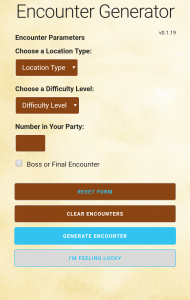
The v0.1.19 updates were mostly cosmetic:
- added logos and version text
- a new background image
- some color changes
- Functionally, a new “I’m feeling lucky” button was added which will randomize all the fields and generate an encounter for each click.
I’d like to reiterate that the app is based on work by Josiah Fiscus, and he’s now producing his own Hero Kids Compatible supplements, among other things, on DriveThruRPG, so check those out.
Use the Contact page if you have any issues or ideas for improvement on HKGen 0.1.19. I hope you find it useful!


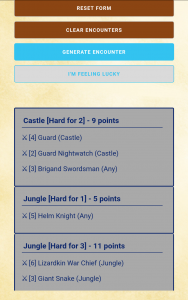





Comments are closed.